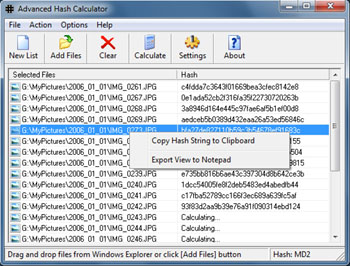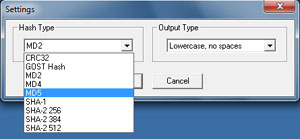Advanced Hash Calculator Guide
Using
Advanced Hash Calculator is pretty much straight
forward. All the software does is calculates the hash values
of the files contents. In order to add files to Advanced
Hash Calculator you may either drag and drop files onto the
working area of the program, or use Add Files button on the
tool bar to add individual files.
| Hash values are calculated by the
software on the fly. Two columns in the working area
display full path of the selected files and the
corresponding hash value. You may use
"Actions"->"Export Data" menu command to export all
data from the working area of the program in a plain
text format. Alternatively it si possible to
right-click at one of the entries and copy its hash
value to the clipboard. Currently selected hashing
algorithm type is displayed in the status bar at the
bottom right corner of the program. |
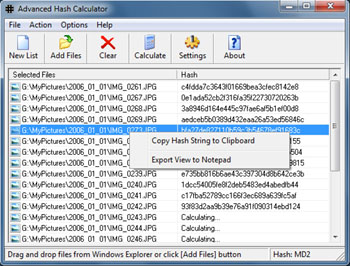 |
| |
| If you click "Settings" button on
the toolbar a settings dialog will appear. This
dialog allows you to select which hash function
algorithm to use and in what format the hash value
should be displayed as an output, i.e. capital or
lower case and if to add spaces in the output
string. |
| |
| CRC32, GOST,
MD2, MD4, MD5, SHA1, SHA2-256, SHA2-384 and SHA2-512
hashing algorithms are implemented by the software
as well as four output formats are available: upper
case, lowercase, with spaces after each 2
consecutive characters or without spaces. |
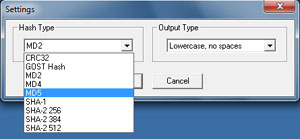 |
| |
Advanced Hash Calculator includes optional
property page component to calculate MD5, SHA2-256
and SHA2-512 without even opening the main software.
All you have to do is to right-click at a file,
select Properties menu and click on Hash tab.
This hash calculation property sheet is available on
Windows XP/Vista/7/8/8.1/10 can be opened right from
Windows Explorer. For larger files it has a handy
progress bar displaying progress of the computation.
Hash calculation property sheet includes the
most commonly used hashing methods: MD5, SHA2-256
and SHA2-512, so if you are interested in computing
other hash types, you would have to use the main
program. |
 |
| |
| Toolbar buttons commands duplicate
corresponding system menu commands. Two more things
worth mentioning: the software can handle files as
large as 3GB in size and it works on Microsoft
Windows© XP/Vista/7/10 32-bit and 64-bit versions. |
|