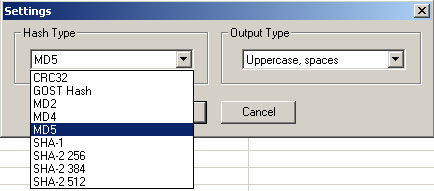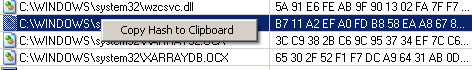Advanced Hash CalculatorThis hash calculation utility calculates hash strings for multiple files at once. Just drag and drop files at the main screen of this software and hash values for the files will be calculated and displayed on the fly. Supported hashing algorithms are CRC32, GOST hash, MD2, MD4,.MD5, SHA-1, SHA2-256, SHA2-384, SHA2-512. You may copy strings one by one or export the full list of hashes from the software with a single click. This is a great tool for network administrators and webmasters to calculate file control sums. |
||||||||||||
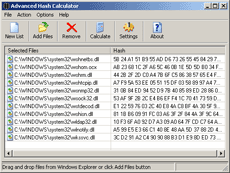 |
Software Version: 2.37
Size: 2.77 MB Released: August 28th, 2020 Price: $19.95 Operating Systems: Windows 7/8/8.1/10 
 |
|||||||||||
Advanced Hash Calculator Quick Help
|
||||||||||||